Not sure where to start your Roam Subscription? We're happy to show you the ropes, read more below to learn how to start driving!
To make sure you get through the onboarding process as seamlessly as possible, please read our requirements guide.
You’ve read through our requirements and see that you fit the bill, now it’s time to browse our fleet and pick a vehicle that suits you and your lifestyle! We have over 12 brands and over 40 models to choose from.
Have a car in mind but you don’t see it there? Not a problem! Our vehicle inventory is constantly changing, so we might have what you’re looking for, or maybe even something better!
After you select a vehicle, options for your subscription plan will be revealed! All subscriptions come with 2000 kms and insurance included!
 There are no financial obligations by selecting a vehicle, you will not be required to pay until you're ready!
There are no financial obligations by selecting a vehicle, you will not be required to pay until you're ready!
Once you change the plan to your liking, simply click 'Continue'.
If you haven’t already created an account you will have to do so, an account is mandatory to have a subscription.
Already have an account? Make sure to click "Login" at the bottom of the sign up page! If you are already logged in, you will be automatically redirected to your dashboard.
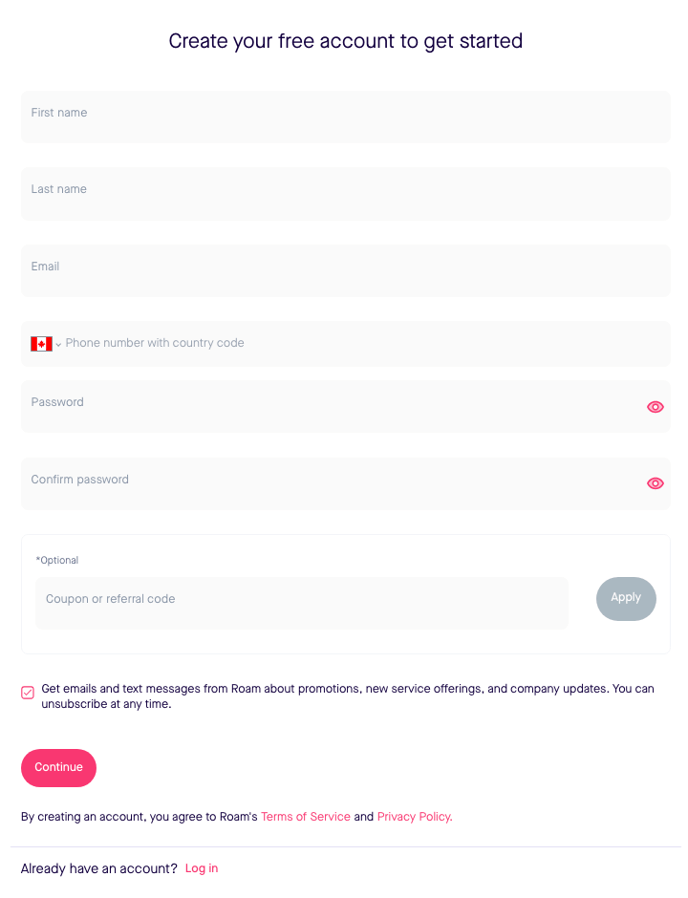
Ensure you have access to the phone number and email address you use, you will be asked to verify your phone number and email to complete your profile.
To verify your identity, you will be required to:
- Upload your driver's licence (first with a photo of the front, then a photo of the back)

- Complete selfie verification (it is recommended to complete the selfie verification on your mobile phone)
Uploading an International/Non-Ontario Licence or Temporary Ontario Paper Licence?
Once your licence is uploaded a member of our team will reach out over the phone and email to get in touch with you to help finalize your vehicle, pickup date, and additional details.
Eager to hear back? You're welcome to click here and book a call with our team.
Having troubles with uploading your licence?
At Roam, we try to get your subscription request ready as soon as early as 1 business day, however we do need to provide information to our insurance provider before you get into a vehicle! our processing times are as follows:
Monday-Friday: 1-2 Business Days
Weekends and Holidays: 1-3 Business Days
For Non-Ontario/International Licence Holders:
Once you have uploaded your driver's licence manually, you will be required to send your additional documents to support@roam.auto
You must provide the following (listed in the driver's requirements):
- 'Letter of Experience or Policy Breakdown'
- 'Driver's Motor Vehicle Report (MVR)' / 'Driver's Abstract'
For more information on additional documents click here to visit: Additional Documents Details & Requirements
If any further documentation is needed, our support team will be in touch with you right away!
You're almost at the finish line! Now what's left is to place your refundable security deposit!
You can click here to to be directed to your refundable security deposit.
The deposit amount depends on the vehicle you will drive, here are the possible deposit amounts:
- Economy Vehicles: $500
- 7/8 Seater and Oversize Vehicles: $$750
- Luxury Vehicles: $1000
You can place your deposit on your Roam Dashboard by clicking the 'Pay $___' Button!

You'll be directed to place your refundable security deposit by filling in your payment information.
** Note: Roam requires a credit card on file in order to complete your reservation, Visa Debit is also accepted for payments**
The refundable security deposit must go through before you pick up your vehicle.
Step 8: You’re Roam Ready!
Congratulations 🎉 ! You've successfully reserved a vehicle with Roam!
If you have not spoken with a member of our team yet you'll be hearing from us momentarily!
Placed your deposit on the weekend or after 5PM on a weekday? You are welcome to schedule a call back with a team member by clicking here! Booking a call will place you in our priority call queue to assist you as soon as possible!
Our team will re-confirm your pickup/delivery options, vehicle selection, and run through any add-ons that may be relevant to enhance your experience!
Looking for more help from our team? Click here to schedule a call or email us at support@roam.auto